How to read an eBook?
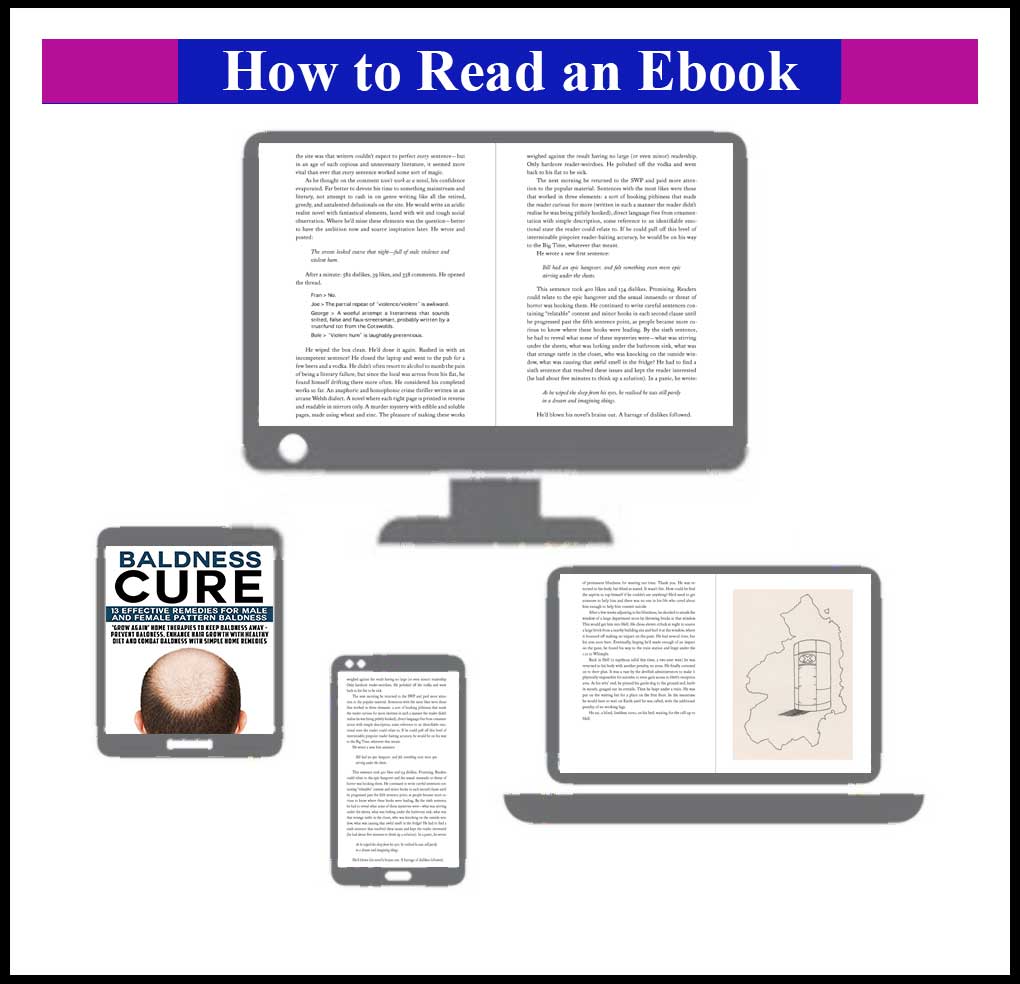
Bookworms, celebrate! You casual readers, too! Technology has made a lot of things in our modern world easier and more accessible – including the ability to read anywhere at any time, especially if we don’t want to carry around heaps of books.
Thanks to technology and the internet, eBooks have continued to grow in popularity as they become more affordable and people continue to search for the most convenient ways to read books. Traditionally, if you want to read, you’d only need a book in hand. However, to read an eBook, you need more than just the eBook itself, you need a medium.
The good news though is that it looks harder than it is in reality. E-books can be read on any digital screen such as computers, Android phones, iPhones, and e-readers, and in today’s post, we are going to take a look at each of them.
How to Read eBooks on a Computer (For PC & MAC)
Got a PC or Mac but confused about how to read eBooks on either of them? Let us explore some eBook readers that are available so you can start reading your favorite books.
Adobe Digital Editions
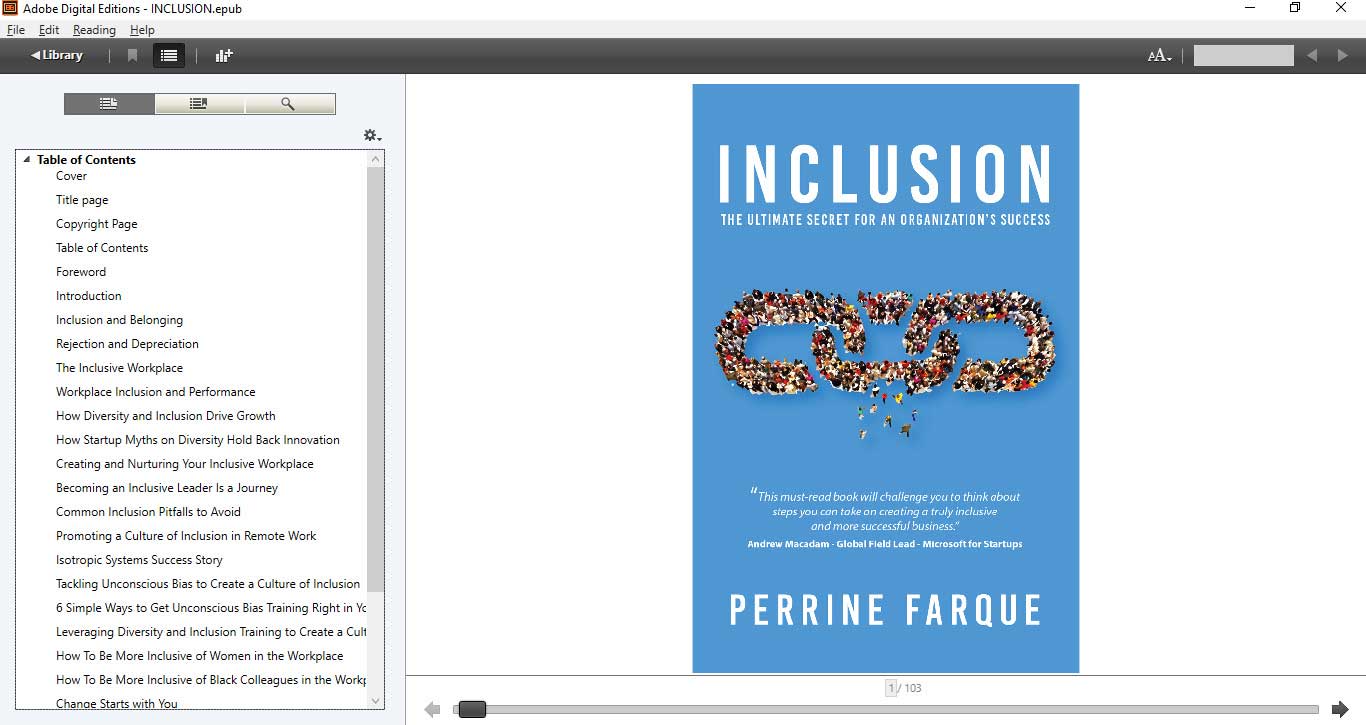
- Download ADE to your computer (Windows or Mac)
- Once it was installed, double-click the software icon to open it.
- At the top-left corner, click on File >> Add to Library
- Locate the PDF or EPUB file on your computer or double-click the e-book when you find it to start reading. Make sure the epub file is well-formatted to display a better result. See the Epub formatting services page for more info.
Kindle Previewer
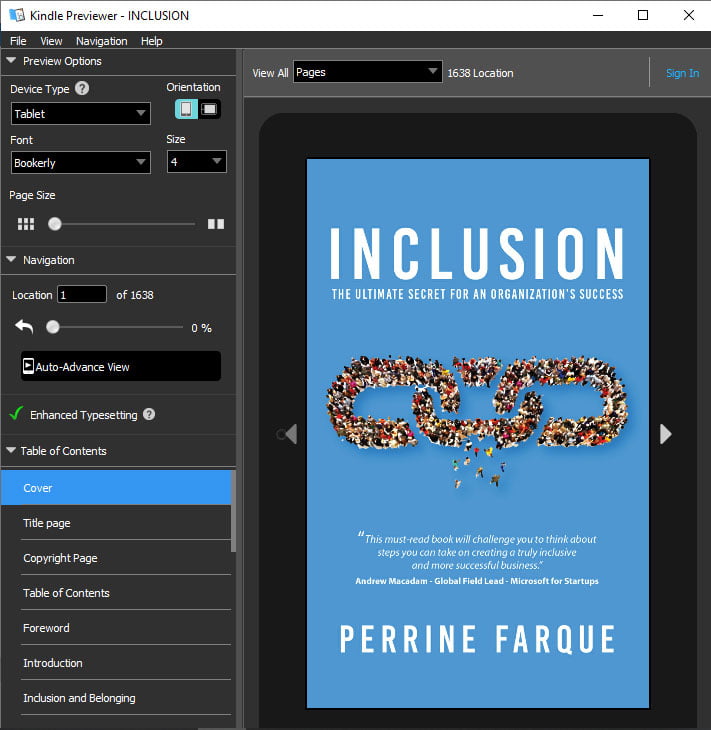
Kindle Previewer is a free application that allows authors and publishers to preview how their eBooks will appear on an actual Kindle device. With Kindle Previewer, authors will be able to audit their eBooks for different font sizes, display orientations, and screen sizes. The desktop application is able to open eBooks in the following formats: .htm, .html, .xhtml, .kpf, .opf, .doc, .docx, .mobi, or .epub. For .doc and .docx, support is currently limited to English language content.
To open an e-book using the Kindle Previewer, follow the steps below:
- Download Kindle Previewer to your computer
- Double click the software icon to open
- At the top-left corner, click on File >> Open Book
- Locate the e-book on your computer or double-click the e-book when you find it to start reading.
Other ebook readers for computer include:
- Icecream e-book reader
- Readium
- Freda
- Sumatra PDF
- Kindle for PC
How to Read eBooks on Android Phones
- Google Play Books: With a collection of more than 4 million books, the Google Play Books app offers many genres to the users and lets you upload your own books in EPUB or PDF format to create your own personalized library. Google Play Books allows you to synchronize bookmarks and notes easily especially since it inherits cloud sync. By using this eReader Android app, you can also translate text from one language to another and easily make the app read the book out loud.
- Amazon Kindle: Kindle may be the most common and well-known e-book reader app – and for good reason. The app has one of the largest most consistent ebook stores on the internet. Offering over a million selections of books, magazines, and newspapers, Amazon Kindle allows you to customize fonts, margins, line spacing, and organize the books you’ve downloaded into collections. This way when you want to read, it’s easy to find the book you want to read without hassle.
- Kobo Books:
Similar to Amazon Kindle and Google Play Books, Kobo is also a digital bookstore. Kobo Books boasts over 5 million titles and offers a wide catalog of the world’s best books along with a great selection of free eBooks. Some of its features include offline reading for downloaded books, automatic bookmarking, SD Card support for Library, night mode, and Bluetooth synchronization for your library.
Other great options include:
- Nook
- Moon+ Reader
- PocketBook
- Aldiko Book Reader
How to Read eBooks on iPhones
- Hyphen: If you’re looking to get an incredible eBook reader for your iPhone, then you should consider going for this app. Hyphen offers a lot of controls to help the reader have a great time reading. The app features a simple and clean reading interface that can be customized to your liking (including font modification, background color change, and font size customization), and everything renders quickly. Because Hyphen doesn’t have its own digital library, users are required to add their books onto Hyphen manually.
- Scribd: Scribd’s e-book reader app offers one of the largest collections of books as well as audiobooks and is comparable to the big names like Amazon in terms of the quality of books available. What’s more? Scribd also offers research documents and sheet music selections on its platform. The app boasts a smooth UI and the ability to find virtually any bestselling book or audiobook you can think of. There is also an Android version for Scribd, and this allows for cross-device syncing instantly.
- Nook: If you decide to go with Barnes & Noble’s Nook eBook reader, then you have access to over four million eBooks ready and waiting to be read. In addition to this, you have got access to comics, graphic novels, and magazines published by Barnes & Noble. Nook carries over 75,000 free titles, allowing you to try new titles or a new series. Because they care so much about readers, the Nook eBook reader pack features such as font modification, page animations, screen brightness adjustment, and line spacing to ensure comfortable reading. Readers can also bookmark, highlight important sessions, and add notes as they read.
Other eBook readers for iPhone include:
- Amazon Kindle
- Marvin
- Bluefire Reader
- Apple Books
How to Read eBooks on E-Readers
If you’re a book lover, you know how it feels to always need a book with you. Well, what could be better than carrying a whole library with you? Here are a few e-readers that are worth having if you’re a lover of books.
- Amazon Kindle Oasis:
The Amazon Kindle Oasis is the most expensive eReader in Amazon’s range, and it’s also its most high-tech and beautifully designed device. The Amazon Kindle Oasis is waterproof, allowing you to read your favorite books even when you’re at the beach. The Oasis features a long battery life and can store up to 8GBs of data. It has a screen size of 7-inches, and its lightweight design makes it easy to take anywhere. Its design is ergonomically more comfortable than a lot of the other eReaders, making it easier to read on for long periods of time.
- Amazon Kindle Paperwhite:
Amazon Kindle Paperwhite features a 6-inches screen and a durable battery that will last up to 6 weeks. The Paperwhite sports an adjustable backlight feature an incredibly easy-to-read font. While the screen is smaller, the cost is also a lot less, and when compared with the standard Kindle it has a far better display with a higher resolution and a stronger backlight. The Paperwhite also comes with an improved screen tech that makes it easier to read in direct sunlight.
- Kobo Aura H20 Edition 2:
Looking to have a great reading experience? Then the Kobo Aura H2O Edition 2 is for you. The Aura H2O Edition 2 features a 6 inches screen size with a storage capacity of 8GB. It is waterproof, sand and dust resistant, and the battery lasts up to 4 weeks. If you are a passionate camper or sports fanatic, this may be the eReader for you. Perfect for traveling, hiking, or when you plan to head into the outdoors for an extended length of time.
Other eReaders include:
- Kobo Forma
- Kobo Clara HD
- Barnes & Noble Nook GlowLight Plus
- Onyx Boox Nova 3
- Onyx Boox Poke 3
Conclusion
These are some amazing ways that you can read an e-book, so all that is left is to choose one (or three) and start reading. How have you been reading your eBooks so far? Share your feedback within the comment box.
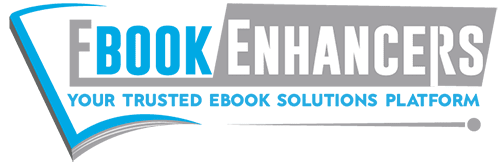
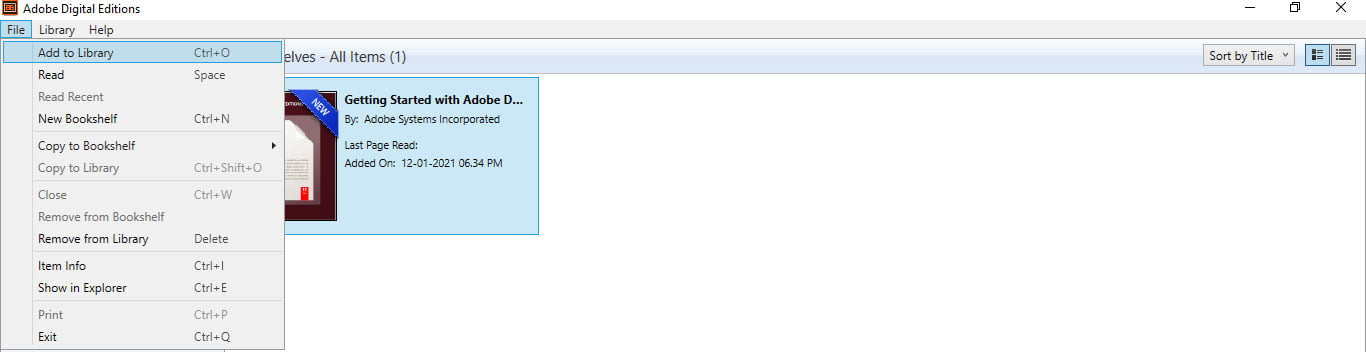
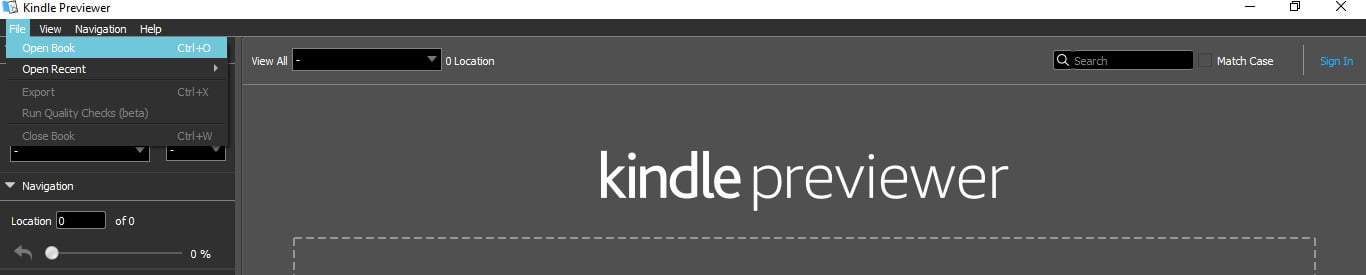
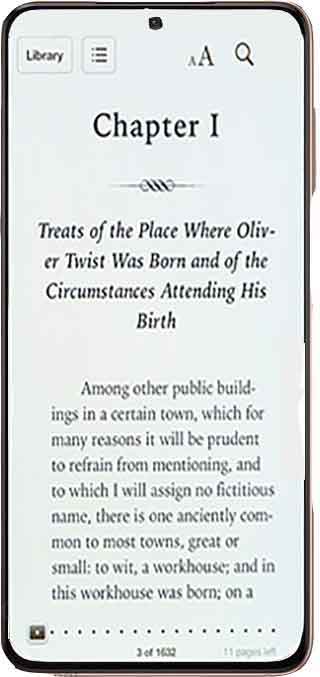
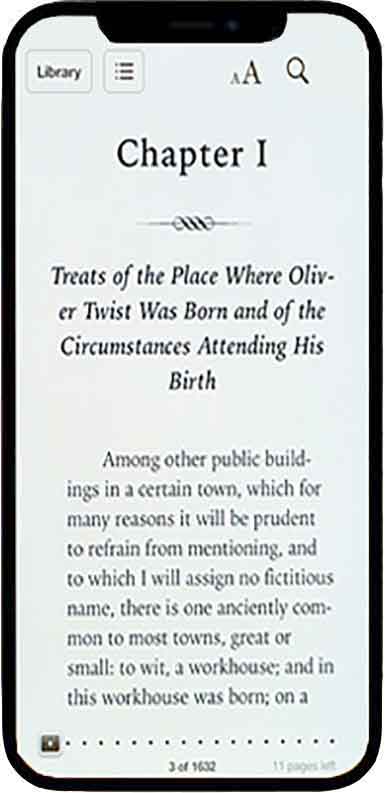
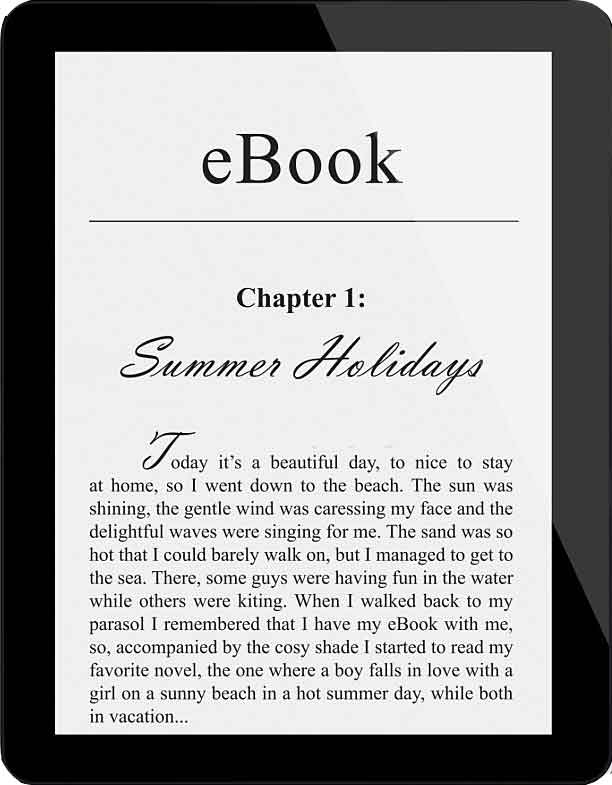
2 Comments. Leave new
How to you change the font on Digital Editions? I have already moved the slide to the right. Even with that, the font is the size of an “8” in Word.
Too small for my old eyes.l
You can adjust the font size in Adobe Digital Edition using the shortcut “Ctrl +”.