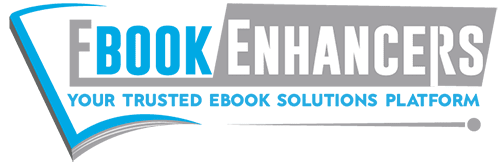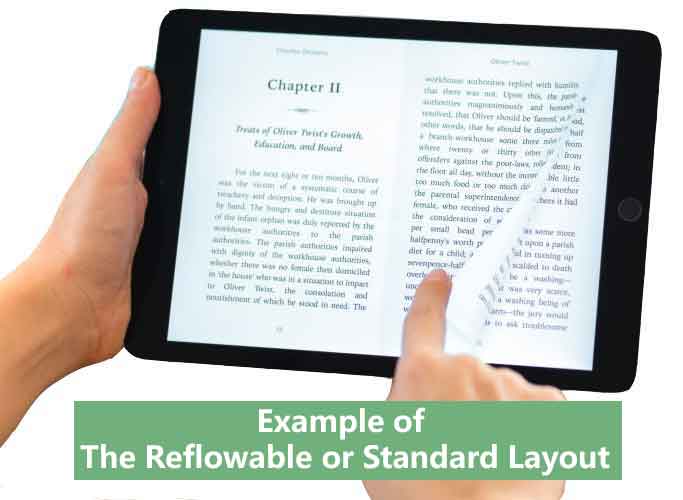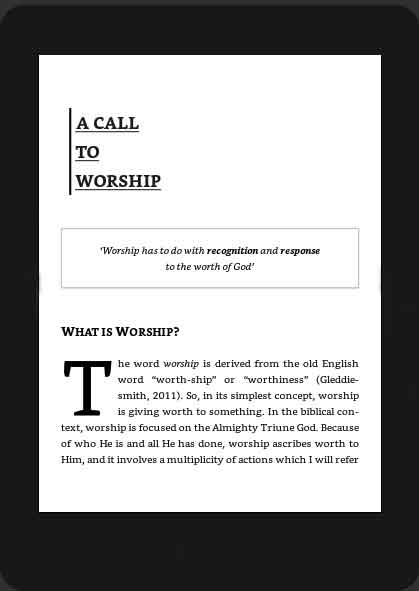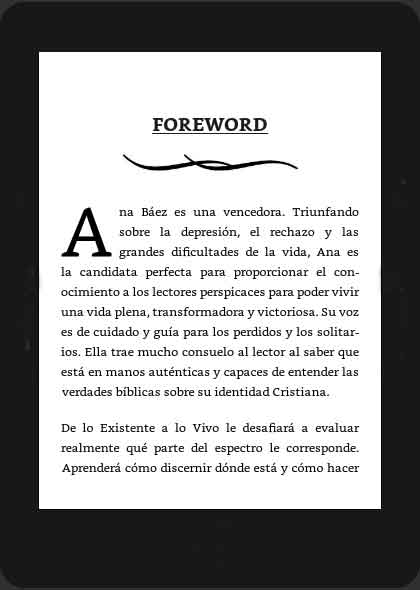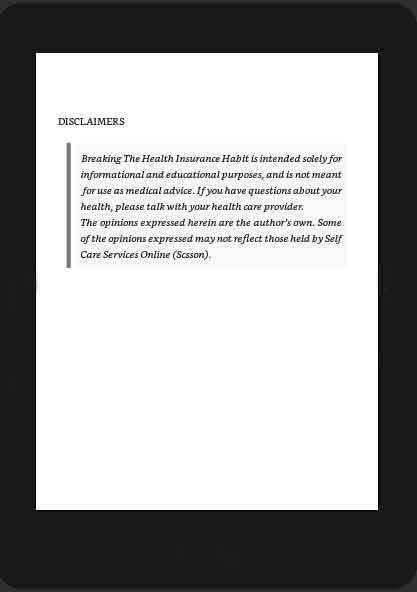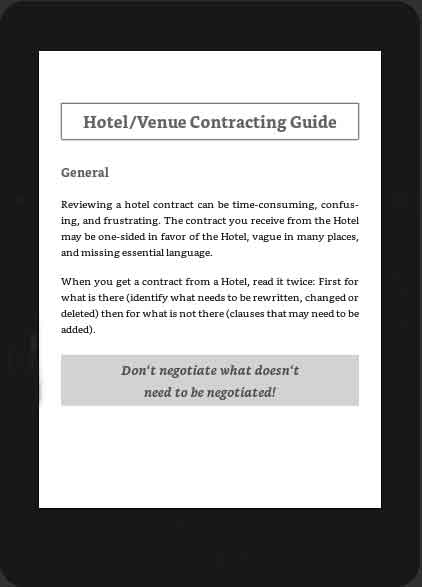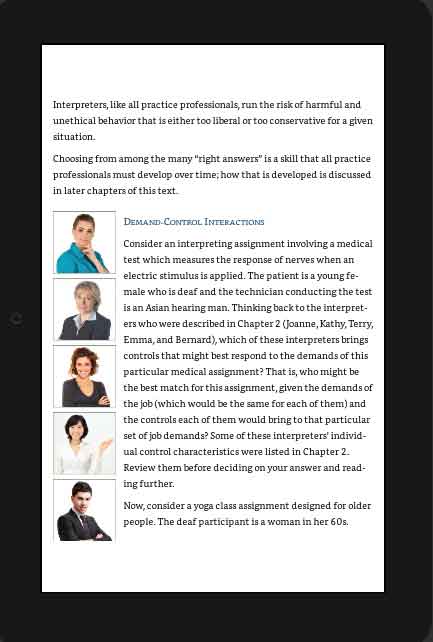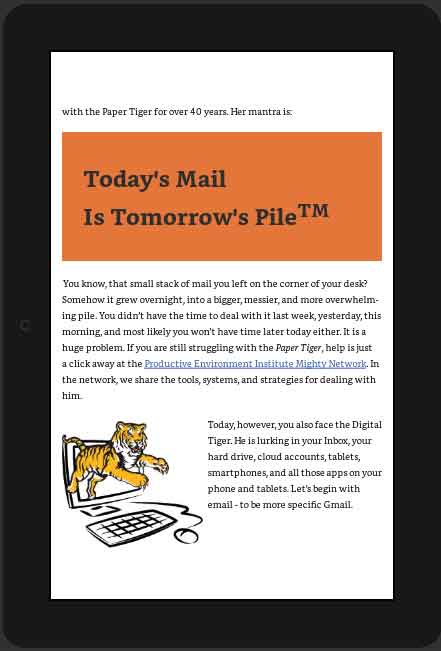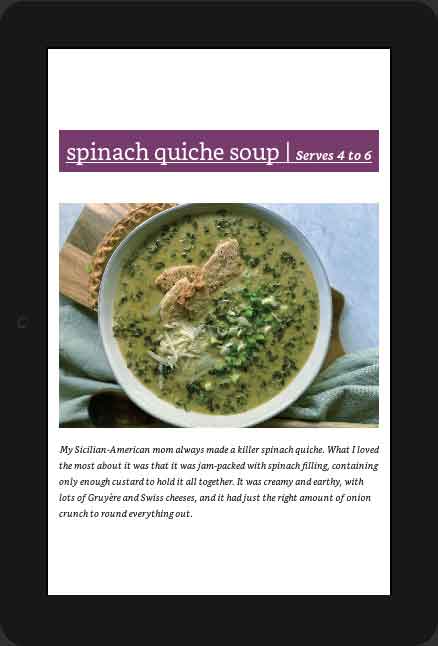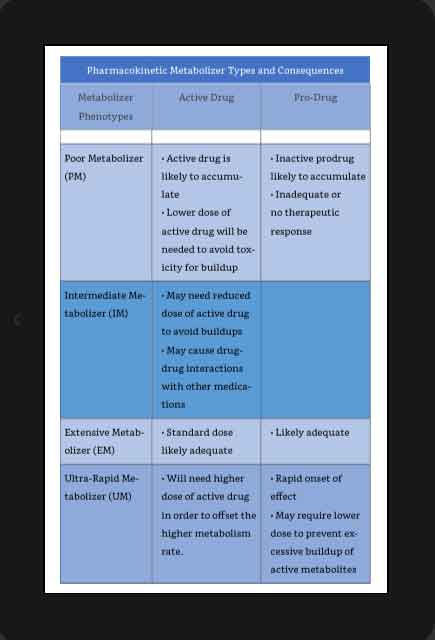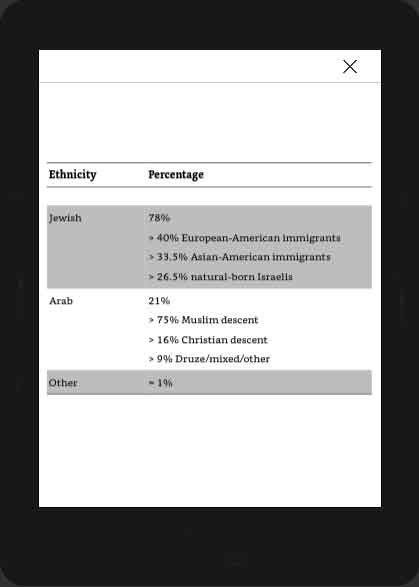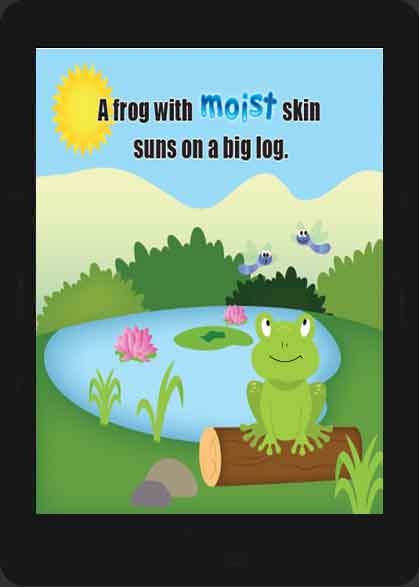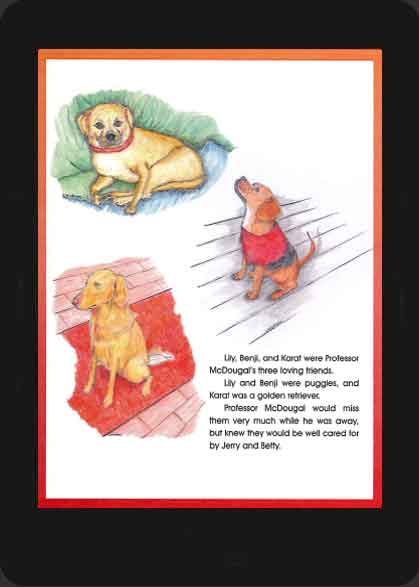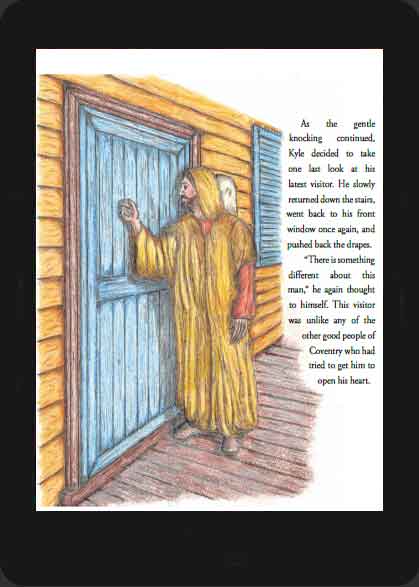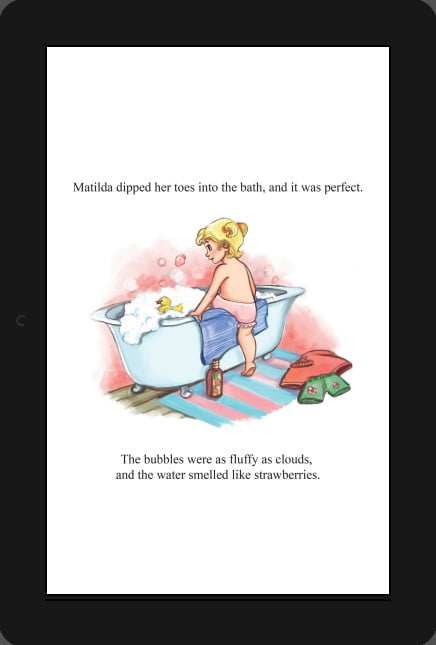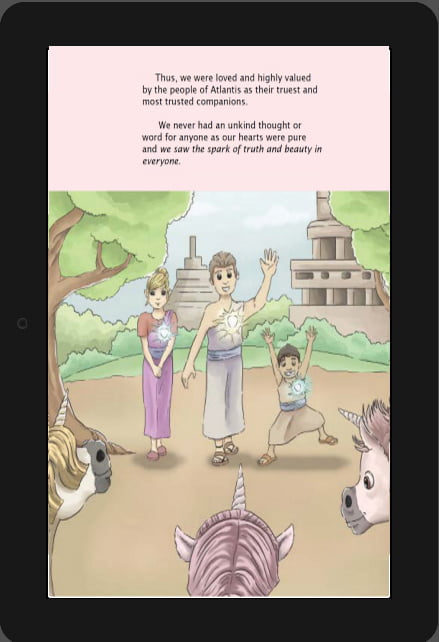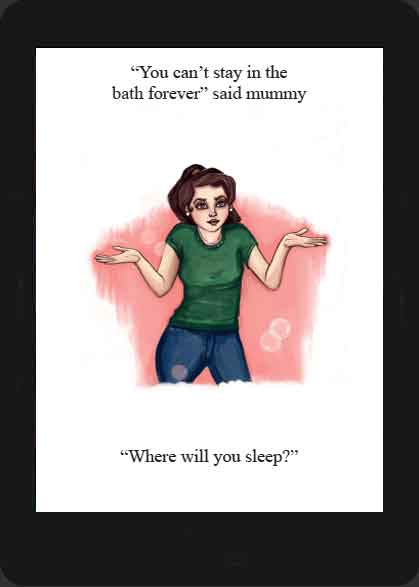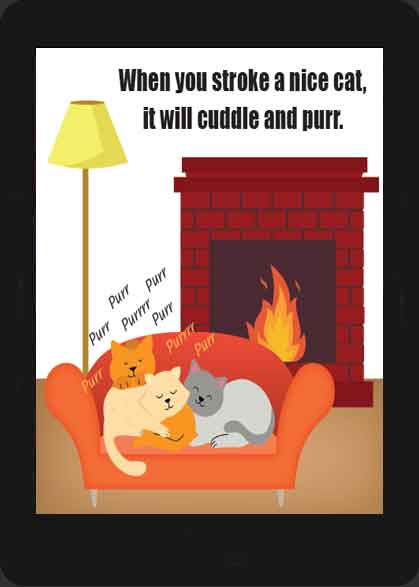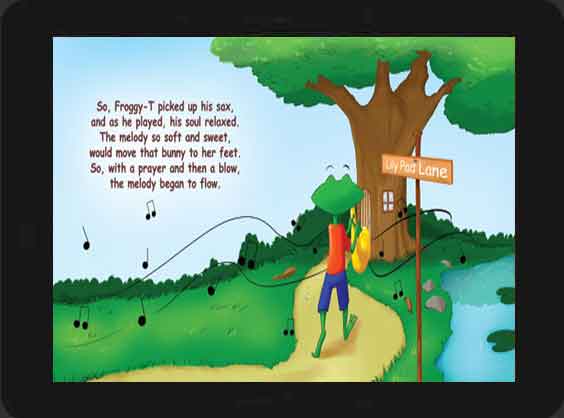Contents
Reflowable vs. Fixed Layout eBooks: Choosing the best format for your eBook
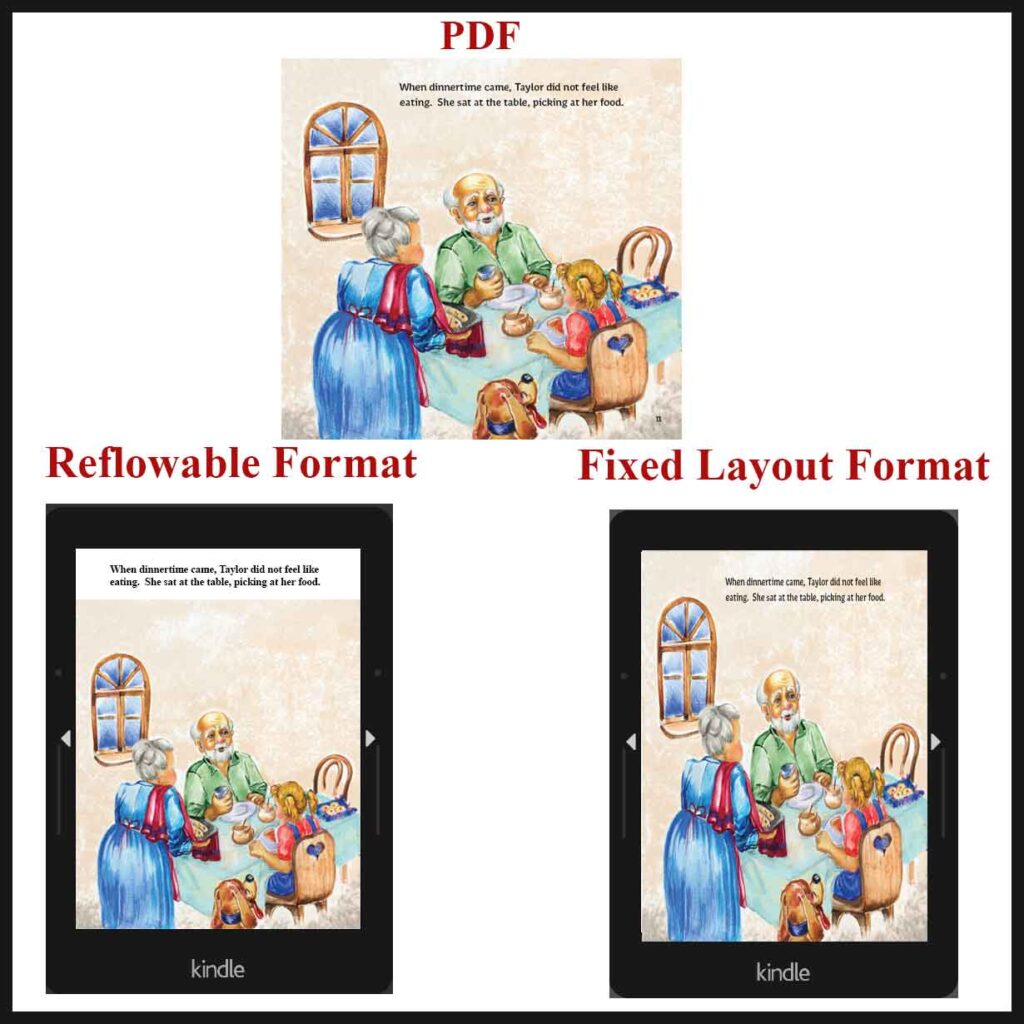
Ebooks have quickly become one of the most popular forms of digital information consumption and for a good reason! They are an excellent tool for providing information, sharing expertise, and of course, are a great addition to your sales funnel. While collecting the information and creating the content for an eBook comes naturally to many creators, ebook formatting, and design are sometimes a more challenging element in their formation.
Understanding how your eBook layout affects the reader’s perception of your material is essential. The layout is crucial to how your readers interpret and digest the content of your book. To learn everything that you need to know to make sure that you pick the best possible layout for your eBook, continue reading. This post will go over everything from explaining why eBooks are important, what an eBook layout is, two different forms of book layouts that you can use for your content, the advantages and disadvantages of each, and how to choose which is best.
The Ebook Layout: What You Need To Know
The layout of your eBook refers to the design and how the components of your eBook are presented to your readers. The layout of your eBook should be used strategically to appeal to your readers. Presenting your content in an eye-catching and attractive way will not only help your readers stay engaged with your book but also make your information and material more memorable.
When it comes to choosing a layout for your eBook, there are two options to choose from – a reflowable layout or a fixed layout. Picking the right layout for your book is especially important to resonate with your audience. The primary difference between a reflowable layout and a fixed layout is how it is presented to the reader. Reflowable content changes to fit the screen that your reader is using. However, the elements of a fixed-layout will remain the same no matter which screen the reader is using to read your eBook.
Knowing your audience and your material is crucial to choose your layout successfully. For example, if your eBook has a great deal of text, a reflowable layout is usually the better option. Let’s take a closer look at each of these layouts so that you can learn more about how to choose the right one for your book.
The Reflowable or Standard Layout
When To Use It
The reflowable eBook layout is used by most fiction and non-fiction writers when choosing an eBook layout. One of the primary reasons that writers choose this layout is because it is best suited for books that contain a lot of text. This straightforward layout works best for simple, text-based books because it is readable on all eBook-friendly devices. The content essentially reflows to fit the screen being used to read the eBook. It can also change depending on the personal settings of the reader. Over 99% of commercially created eBooks use the reflowable format – and for very good reason!
Reflowable Common Ebook Formats
Two of the most common reflowable eBook formats used by creators are the:
- Mobi or KPF for Amazon Kindle, although Amazon currently accepts ePub as their preferred format, and
- ePub, which is used by all of the major retailers and devices including Apple’s iPhone and iPad, Barnes and Noble’s Nook, OverDrive, and Google Play.
Take a look below at a few examples of reflowable format eBook pages. To see a larger version, click on the images (screenshots were taken on a Kindle Fire HD).
From the examples, you can see standard formats that include images, embedded fonts, bulleted lists, tables, and formatted text. It is important to note that the appearance of these elements such as the font size, will change in appearance depending on the device and platform that the eBook is being viewed on, as well as the personal settings of the reader.
Advantages of A Reflowable Layout
The primary advantage of a reflowable layout is its ability to change based on the device and personal settings chosen by the reader. It is streamlined along with all retailers and devices, so there are no roadblocks that your readers have to overcome to read your eBook.
The control given to your reader is a major benefit of the reflowable layout. Because the layout and content are presented in a simple and easy-to-use format, your readers get to control the display of the text.
There are a few notable technical advantages associated with the reflowable layout, as well. Reflowable layouts are easily shared through smaller file sizes. This means they won’t take up too much space on the devices of your readers, and they are easier to deliver. Additionally, reflowable layouts are easier and cheaper to produce and update – the simple the format, the easier it is to create and update.
Disadvantages of A Reflowable Layout
While there are many benefits to using this type of layout, there are a few drawbacks. Although the simple design of the reflowable layout is great for readers, it can hinder the potential of the creator. Reflowable layouts only allow for simple, one-column pages – not a great option for those looking to add interactive or artistic elements to their eBook.
Your readers may have the option to control how your text looks on their screens, but the writer doesn’t. This is a drawback for those who want to have more control over how their book is displayed. Because the layout is so simple, creators only have access to specific fonts and aren’t able to use any heavy designs or graphic elements.
The Fixed Layout Format
When To Use It
Fixed layouts are popular among many of today’s eBook creators. This layout type is great for those who want to add more design elements to their eBooks. This makes it a great choice for children’s books, photography books, travel guides, health and wellness eBooks, and any other kind of work that relies on pictures and graphics to connect with the reader and present the information. Fixed layouts give creators the opportunity to add interactive components and enhancements because the presentation of the eBook remains the same across all devices and retailers.
Commonly Used Fixed-Layout Ebook Formats
Some of the most common fixed-layout eBook formats include:
- ePub3 for Apple, Kobo, and Google,
- Mobi, a Kindle Print Replica, Kindle Textbook Creator and KF8 for Amazon Kindle Devices, and
- PagePerfect and NOOK Kids for Barnes and Noble.
Anyone using a fixed-layout format needs to know it isn’t accepted by all retail chains. This is important to consider if your goal is to distribute your publication as widely as possible. Choosing another format, such as the reflowable format, is a much better option for those looking to get their eBook to as many readers as possible.
Below, you will find examples of fixed-layout formats. Depending on the device or platform, you can include features such as background images, full-bleed graphics, multi-column text and vertical text, and double-page spreads.
The Advantages Of A Fixed Layout
The primary advantage of a fixed-layout format is that it gives the creator complete control over the display of their text. There are many more options regarding the design, available fonts, and many other elements related to your eBook. With a fixed layout, creators can use as many graphics as they’d like and utilize design elements to enhance the appeal to readers.
Because the format remains the same across all devices, you can customize your eBook as much as you want. Rather than only being able to present your text in single-column format, you can use multi-column pages. Though this advantage is dependent on the device that is used to read the book, fixed layouts support most fonts.
The Disadvantages of a Fixed Layout
Though the fixed layout is a fantastic design option for those who want to add more creative elements to their eBook, there are a few disadvantages to consider when determining the best layout format for your eBook. The first is that fixed layout eBooks aren’t available on as many devices because of the design-heavy elements. For the same reason, readability problems are more likely to occur.
All of the graphics and special fonts take up more memory and space regarding digital files. This means that your readers will have to download a much larger file to get their hands on your materials. The extra graphics, designs, and fonts are typically costly, making fixed-layout formats more expensive to produce and update.
Which Format You Should Choose?
Choosing the appropriate format for your eBook is dependent on the content and goals you have for your book. Simple, straightforward eBooks with limited graphics and minimal design elements work best with a reflowable layout. Reflowable layouts are also best suited for those who are trying to create eBooks that are highly accessible. Your readers will be able to read your content on nearly every available device.
However, if your book has a need for graphics, artistic fonts, and heavy design elements, you should use a fixed-layout format. This format allows you to create an incredibly interesting and engaging piece of work, which also allows for interactive elements. It should be noted that eBooks using this format means that it is not as accessible to your readers.
How Ebook Enhancers can help?
Formatting your eBook is one of the most challenging tasks associated with completing your book. Many self-publishing authors need help with designing and formatting their eBooks. At Ebook Enhancers, we have experts who are able to authors choose the right format and design incredible eBooks. Our highly skilled developers are experts and know exactly how to present your eBook in the best possible format. For service and expertise that will help you create the perfect eBook, reach out to our team at Ebook Enhancers at [email protected]