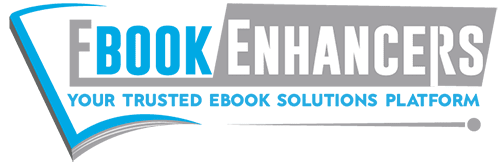Are you a person with writing skills together with a great many ideas on the different subjects, wanting to have them presented through a book to reach people (the target audience) and make indeed a positive impact that you had intended? That’s fine. Yet, to be successful, you need to proceed carefully, paying great attention to each of the steps involved – from start to end, without ignoring even a small thing. ‘Concentration and Care’ on anything would never go fruitless. Amazon’s Kindle platform offers to be the best for emerging self-publishers to get successfully introduced to the eBook reader world. Want to know how? Just go through the 7 top steps and climb up the ladder towards success in the eBook market.
Why Amazon’s Kindle?
Amazon’s Kindle eBook store is the ideal platform for a perfect writer, who could write exceptional books. The percentage of success contributed by Amazon is greater compared to any other eBook platforms as readers love to read their eBooks using Kindle devices and apps, though it is not possible to read Kindle books on any other devices.
Therefore, let’s start and discuss in detail the steps involved to excel on Amazon’s Kindle publishing and marketing platform, the Kindle eBook store.
1. Select a Theme to Address the Target Audience
There are several books published on different themes available in the market, including the online market. Of course, there may be many books available on the same theme that you intend to write. So, what? Should you drop the theme and find out any other unique theme? Not necessary. Though there will be available many books on a particular theme, the readers would search amongst those books to look for a unique and more useful book that is presented in a simple, but desirable manner.
However, selecting a theme should be based on the increasing need for information related to a particular theme of the target audience concerned. Therefore, enough research should be done to select the right theme as well as the target audience.
Once the theme is decided, go ahead with further research and gather the maximum possible information that should enable you to fill your pages richly, relating to the theme. Do not be in a hurry to gather information – take your time to do the task effectively. Book writing is not just a process – books cannot be written for writing’s sake, the goal should be focused on the output, which is the content that should come out best. If you spend less time and finish up a book that will lack quality, there is no point in saving time. On the other hand, if you spend enough time and bring out the best quality content for your book, it will never cause you to regret spending so much time, as ultimately you will be satisfied with the result yielded.
Your book should be able to:
- Address the likeness or requirements of your target audience,
- To make them learn new things
- Be motivating/inspiring them with your ideas
- To build a better relationship with them
2. Write Well Your eBook
1, 2, 3… Start writing…? No, stop! Writing a book is not a running race. It should be slow (means, enough time should be spent for each of the processes, should not be in a hurry) and a steady process to win the race!
Type down the title (based on the theme selected) on your page (preferably a Word page as suggested by Kindle, which is required to be saved to a .html file that could be easily converted into the Kindle format) and begin writing. Just a moment… before you proceed with your writing… the below points are must be included/followed in the content:
- TOC (Table of Contents) – This should be contained on the page before the start of the chapters.
- Use ‘page breaks’ (option available in the menu bar at the top of the Word file. Just Click the ‘Insert’ and then click the ‘Page Break’) after completion of every chapter to enable the reader to move to the next page/chapter, easily. Start giving the page breaks right after the TOC is done.
- Do not have headers/footers or so, as these will not get translated on the Kindle. To highlight anything, just make the thing bold or italicize the same as only these as well as the headings could translate better in Kindle. Just key the words that you use to frame the content for your book.
- Images in .JPG format could be included.
Complete your writing of the content following the above instructions. Frame short and highly informative sentences in an attractive style. Get the content to proofread and thoroughly edited, to be free from any type of errors including spelling and grammatical errors. Once the content is finalized, proceed with the formatting of the file.
The file could be formatted either by you or through a service provider. However, you are required to have sound knowledge of HTML to format your eBook by yourself perfectly.
3. Download the Kindle Previewer:
While it is the KindleGen that does the formatting (conversion) of your file, the Kindle Previewer should be downloaded wherein the KindleGen is built in. Moreover, it is the Kindle Previewer that helps you to view the file format by the KindleGen. Once the file is converted by the KindleGen, the same should be dragged and dropped into the Previewer to preview and ensure if the format is done well, as required. The Previewer also enables you to view the eBook right on the Kindle App, if you have the same already downloaded to your device (iPhone, computer, etc).
Handling the formatting of your eBook on your own is of course a tedious thing to do. Therefore, it is suggested that you get the task done by a highly experienced service provider, preferably who involves manual processes instead of using automated tools to have the eBook gorgeously designed, together with an eye-catching book cover. For Kindle, the final file is required to be in the 3D file format – the PRC (Product Representation Compact) format, as it enables to embed 3D data in the PDF. Yet, if you would prefer to format the file by yourself, you need to follow the guidelines provided by Amazon namely, ‘Kindle’s Simplified Guide to Formatting Your eBook’ / ‘Publishing for Mac Users.’
You are now done with the formatting of your eBook. So, what next? Obviously, uploading… But, again, just pause…before you upload your eBook finally, check for the best ways to do that, and then proceed with your upload process…
4. Get Enrolled in KDP (Kindle Direct Publishing) Select
Getting enrolled in KDP select is, allowing your eBook to be borrowed by the Kindle readers for a limited period, that is, a maximum of 90 days, which is accessible from the ‘Kindle Owners’ Library.’ Once enrolled in this program, your eBook will not be available for purchase during these 90 days. However, you will be paid by Amazon whenever your book is borrowed by any member of Amazon Prime, who is allowed to borrow for free. You will anyways be allowed to give out your eBook for free, during the 5 promotional days offered during those 90 days. Borrowing eBooks by the members is not applicable for the reading apps of Kindle – it is available only on Kindle devices. During these 90 days, your eBook could not be accessed by any means by you, including your blog except during those five promotional days.
Will it be possible to ‘opt-out’ of the KDP select?
You may opt-out of the KDP select even before the end of the 90 days. By doing so, you will be putting an end to borrowing your eBook at Kindle Owner’s Library. But, you will be able to distribute your eBook only after the 90 days are over. If you would prefer to continue to lend your book after the 90 days are completed, you need to get your enrollment renewed. You will be given again another 5 days for free promotion after you have made the renewal of your enrollment for another 90 days.
What if you do not get enrolled?
You do not get enrolled, in other words, means that you do not want to lend your eBook. So, your eBook will not be available in the Kindle Owner’s Library. When you do not enroll, your eBook will not be accessible for free on a Kindle, but it is required to have a price tag that is less than 99 cents on it.
5. Finally, Get Your eBook Uploaded to The Kindle eBookstore
After you follow the process and get your eBook uploaded by clicking on the ‘Save & Publish button, it will not get done immediately. It will take nearly 24 hours to be available on the Kindle eBookstore. However, other details such as the description of the book, links in connection with the physical edition, etc., will be displayed between 48 to 72 hours.
Kindle App is available to be downloaded for free on Mac, Windows PC, Windows 7 Phones, iPad, iPhone, Android, and Blackberry. Further, the ‘Kindle Cloud Reader,’ which performs as an App, enables you to access eBooks on browsers such as Google Chrome, Mozilla, and Safari.
6. You May Un-publish Your eBook
You may withdraw your publication (eBook) at any time. However, if you withdraw within the 90 days period of enrollment in KDP Select, you cannot publish your eBook on other platforms until these days get over.
7. Your Earnings on Your eBook
For lending:
You will be paid depending on the monthly fund amount of the KDP Select Global Fund Amount. You will be earning an amount that is the percentage arrived when the total number of times your book is borrowed, is divided by the total qualified borrows of the participating titles at KDP. That is, for example:
Total Qualified Borrows of the participating titles – 500,000
Total No. of times your eBook is borrowed – 1500
Your earning percentage for the month will be – 0.3%
Royalty on Sales:
You have the right to determine the price of your eBook, as a publisher. There are two options of royalties offered by KDP – 70% and 35%.
To get 70% royalties, you should have the price of your eBook fixed between $2.99 and 9.99 as the list price, which needs to be less than 20% (minimum) of the lowest list price of the physical book. Moreover, if you opt for 70% Royalty, the eBook could be sold only in the ‘Available Sales Territories’ list provided.
For the 35% royalty choice, your eBook could be sold in any territory.
For detailed information on the prices, please refer to: https://kdp.amazon.com/help?topicId=A29FL26OKE7R7B
8. Social Media – Best Option to Reach Out to People
It is important to hear from your readers – their comments/feedback on your work and respond to them as needed, to let them continue their relationship with you (that is, your books). So, put to use BLOGS and TWITTER!
Benefits of having a Blog of your own
Go ahead and publish articles highlighting the features of your eBook in your blog. Your readers will be able to find you easily through the blog and could get back to you with their feedback. You can give as much information as possible about you and your work through your blog. The blog is the best network that could enable you to get connected with like-minded people.
Tweeting benefits of the Twitter
The hashtags option enables you to have your eBooks branded on Twitter. Readers will get motivated to read your eBook when they get to view the feedbacks of people on your eBook, by clicking on the hashtag. You could promote your eBook by sending meaningful comments on your eBook as tweets.
Follow the suggested points/steps and make a great entry into the eBook world.